Content Injector is a powerful and complete Content Management System that will allow you to manage and administrate your site from a web based interface. The system dynamically 'injects' content from a MySQL into your pages and allows you to easily create menu links to them.
As well as handling all your content, Content Injector provides a powerful news system with news commenting capabilities and archiving.
The system is based around ease of use, and the embedded WYSIWYG HTML Area allows people with little or no knowledge of HTML to add stylish content with ease. The system is also underpinned with a robust user permission system, allowing you to grant access of certain features to certain users.
On top of the above, Content Injector also has a powerful file manager utility so you can allow your stuff access to upload to a set section of the site without giving away your FTP details.
The system is also fully Event Logged, so you can keep an eye on what your users are getting up to.